10 Steps to Achieve Your Goals in Self-Publishing
BY AMRUTHA KRISHNAN
28 March 2025
“Are You Making the Common Mistakes Everyone Makes Before Publishing Your Book?”
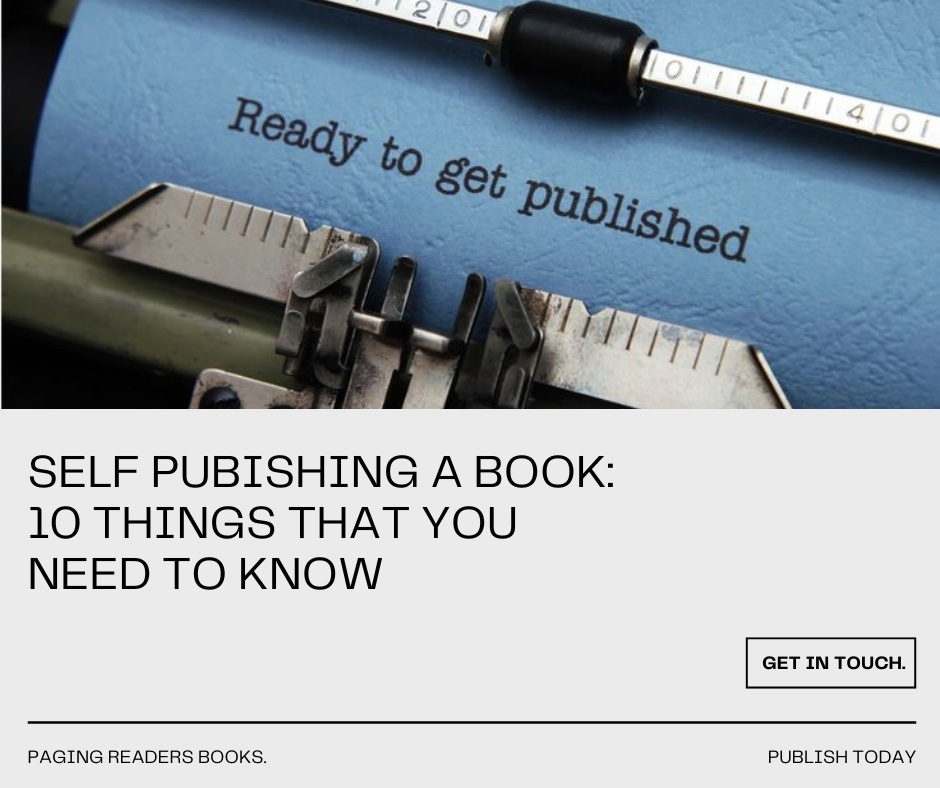
“Own Your Voice, Share Your Story: A Simple Guide to Self-Publishing”
Self-publishing might sound like a big mountain to climb—but in reality, it’s just a series of steps. If you take them one at a time, you’ll get there. Whether you’re dreaming of seeing your book in the hands of a reader or online for the world to read, here’s a straightforward guide to help you make it happen.

Your Self-Publishing Roadmap: From First Draft to Final Launch
•Write Your Manuscript
•Edit and Proofread
•Format the Interior Layout
•Design a Professional Cover
•Set Up Your Author Platform
•Final Review and Proofing
•Convert to eBook Format
•Choose a Publishing Platform
•Publish Your Book
•Market Your Book
1. Write Your Manuscript
Every book starts with an idea. Maybe it’s been sitting in your head for years—or maybe it just hit you recently. In either way, start by outlining your thoughts and writing your first draft. Don’t aim for perfection here. Just focus on getting your story or message out on paper. It can be fiction, non-fiction, memoir—whatever you want to share with the world. Think about who you’re writing for and keep going, even if you’re not sure it’s “good enough” yet. You can shape it later.
2. Edit and Proofread
Once your draft is complete, take a break and come back with fresh eyes. Start by going through it yourself. Look for anything which feels off—maybe something that doesn’t flow well, or a sentence which sounds clunky. After that, if possible, bring in a professional editor. They can help you see things you missed. Developmental editors look at the big picture—structure, clarity and pacing. Copy editors focus on grammar, spelling, and consistency. Even the best writers need editing—it’s where the magic really starts to happen.
3. Format the Interior Layout
Now that your words are ready, it’s time to make your book look like a real book. You’ll need to format the interior, which means setting the right font, spacing, margins, page numbers, layout and more. Decide if your book is black-and-white or needs color (for example, if it has illustrations or photos). There are tools like InDesign, Reedsy, or Vellum to help through this, or you can hire someone if it feels too technical. Good formatting makes reading smoother—and shows your professionalism.
4. Design a Professional Cover
Your book cover is the first thing people see—and yes, people do judge books by their covers. A great cover grabs attention and tells readers what kind of book it is. Whether you design it yourself or hire a pro, make sure it’s clean, eye-catching, and matches the tone of your book. Include the title, your name, and if needed, a subtitle. If you’re printing physical copies, don’t forget about the spine and back cover too. This is your book’s visual handshake—make it count.
5. Set Up Your Author Platform
Before your book goes live, build a space online where people can find you. It doesn’t have to be fancy—a simple website or blog will do. Share a bit about yourself, what your book is about, and maybe even your writing process. You can write blog posts, collect email signups, or connect with readers on social media. This is the beginning of your author brand—something you’ll keep building over time.
6. Final Review and Proofing
Take one last careful look at everything. Order a printed proof or check the digital version. Go through it like a reader would—page by page. Look for typos, formatting mistakes, or anything out of place. This step helps you catch those last tiny issues before your book goes live. It’s worth the extra time to make sure your book is as polished as possible.
7. Convert to eBook Format
In today’s world, many readers prefer eBooks—so it’s smart to have a digital version ready. You’ll need to convert your book into formats like EPUB (for Apple Books, Kobo, etc.) and MOBI (for Kindle). There are tools like Kindle Create, Calibre, or professional formatters who can help. Make sure it looks good on phones, tablets, and e-Readers. A well-formatted eBook can reach readers all over the world.
8. Choose a Publishing Platform
Now comes the fun part—getting your book out there. There are several platforms to choose from. Amazon KDP is a favorite for many self-published authors, but you might also consider IngramSpark, Draft2Digital, or Lulu, depending on your goals. Compare things like royalty rates, distribution options, and how user-friendly each platform is. Pick the one that works best for your needs and budget.
9. Publish Your Book
You’re almost there! Upload your final manuscript and cover, fill in your book’s details (title, description, keywords, categories), and set your pricing. Double-check everything. When you’re ready—hit publish. It might feel scary, but it’s also incredibly exciting. Your book is officially out in the world, and that’s a huge achievement.
10. Market Your Book
Publishing your book isn’t the end—it’s the beginning of sharing it. Now it’s time to tell people about it. Post on social media, send newsletters, run a giveaway, contact book bloggers, or even host a launch event (online or in person). You don’t need to do everything at once—just start small and stay consistent. The more people see your book, the more likely it is to find its readers.

Self-publishing is a journey. It takes time, effort, and a lot of learning along the way—but it’s also incredibly rewarding. Take it step by step, trust your voice, and don’t be afraid to share your story. You’ve got this.
Ready to publish your book? Let us help!
Reach out to us at work@gmail.com or call us at +91 9072 44 77 08.
Whether you need guidance, formatting support, or just a confidence boost—we’re here to help you take the leap into self-publishing.
